"Harry Potter! You C(SS) what I have become?"
"Harry Potter! You C(SS) what I have become?"
Sorry for the Lord Voldemort quote as an opener... But these CSS selectors are a lot! And I needed something that would echo... the drama...
CSS selectors are taking over my life!!!
Part I: The latest one that I am learning is pseudo class.
It's quite confusing.
This is actually really quite neat, though!
I wrote the following code:
a:hover {
color : darkorange;
}
And it made it so that whenever you hover over a link it makes it go dark orange.
That was really neat!
Other examples of pseudo-class selectors are:
:focus
:visited
:disabled
:active
and again, once again, because I like it so much:
:hover
Part II: Other Stuff I've Learned
- ID in CSS always overrides type and class
- ID's and classes are beginning to confuse me!
- ID applies to a specific element only
- Class ... I get it... but I mean like... what does it mean? Like... arrrrrgrgh
- I have learned about specificitY
- This is the order in which the browser decides which CSS styles will be displayed
- The hierarchy goes like this:
ID>class> type (where ID is the highest specificity).
This wasn't enough for me, so here's a diagram!
Codecademy says it best:
Also:
- Chaining
- This was actually the easiest thing I'd learned so far all day. It's just a combination of all of the above! E.g. you can combine a type and a class:
p.important {
color: red;
}
Seems pretty intuitive to me so far.
Seems pretty intuitive to me so far.
- Descendant Combinators
- This is when you add a style to a parent in the HTML (and maybe to a grandparent too? I don't know??!) and then you extend the style to its descendants.
- e.g. you would add a class to a <ul> element and then call the <li> elements by adding them in like so:
- <ul class ="funky">
- .funky li {
color: hotpink;
} - Chaining and Specificity
- This basically just explains how the hierarchies of specificity I defined above apply when there are chained selectors.
- Multiple Selectors
- Seems pretty easy to me so far.
- Multiple selectors have to be separated by 'commas'
- They seem to be put on a new line too, I'm guessing this is just best practise???!
Part III: New Solutions to Problems
One of the Engineering Managers at work has reached out to me after reading my blog posts!!! Thank you so much Adam! He asked me if I was using the Mozilla Developer Network (MDN).
I told him that I wasn't much really - I'd been introduced to it as part of the course I'm doing, but that's it.
I looked at it and it gave me a really simple overview of CSS Selectors.
I looked at it and it gave me a really simple overview of CSS Selectors.
Codecademy is good for teaching things, but MDN looks like it might be good for revision!
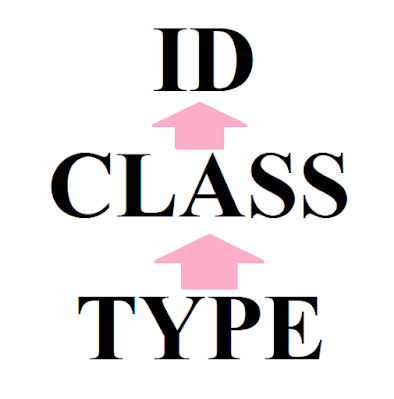





So this is some of my perspective to keep in mind as you continue to develop your frontend knowledge. I'm not recommending to start ignoring what Code Academy suggests but to keep this in mind once you finish your course.
ReplyDeleteI am going to have to disagree with Code Academy on what they suggest. Type selectors become very unmanageable as the complexity of your site/web application CSS grows. You don't want to have selectors that look likes:
```
main > section > section > p > span > a {
color: inherit;
}
```
Here's a Codepen with an example:
https://codepen.io/adjohnston/pen/zYaJexp
While you could see how this maps to the HTML you're also heavily tied to it. If you need to make a change to your HTML, you'll break your styling unless you also update the CSS. This becomes painful if your CSS grows to 1000s or 10s of thousands of lines.
You'll likely spend more time using classes. Classes allow for some usage that makes CSS more maintainable and they're more flexible (you can have multiple classes on a single element and take advantage of chaining) since they can be applied to any HTML elements. This also works well with components design and you may end up creating components with React or similar libraries.
I'd also recommend avoiding use of ID. You can only have a single ID present on a page for it to be valid HTML.
Hi Adam, Thank you so so much for replying.
ReplyDeletePlease make as many suggestions as possible! Codecademy introduces things and is good for interactivity but they are not great at saying how commonly things are used, what is the smoothest way to do something, etc.
So what I take away from this is that it is best to style by classes.
Types can take too long to change IDs are best to avoid as they can only be used once.
So classes are the best to style with.
It is best for me to learn these things while I'm starting out, and before the many many projects I will build to practise!!! So thanks!!!!
I will take this forward from now onwards, thanks!