Keep Love Alive
Keep Love Alive
Keep love alive. Always. If there's something you love, then do it. Even if it's hard to do.
I discovered a song today. It is the most beautiful song in the world. Yes, it is an even more beautiful song than the last two I discovered.
It's called 'Bartender' and it's by Lana del Rey and yes it is from her NFR album, and yes I do keep on discovering new songs from it, one at a time.
If you love something, always keep doing it please. Always give your whole self to all of it. And don't be ashamed to put yourself out there or scared of what people think of you.
I just throw my maximum enthusiasm into things. And that is what you should do, too.
Here is a photo of me presenting my static Grinch website at a tech event with MAXIMUM ENTHUSIASM.
Today took a turn for the unexpected
I had fully planned to learn JavsScript today - yep, that's right, to move back from CSS. However, Rosana reached out to me. WHOOOO! It was a Christmas miracle 💓 They suggested to me that I do some work (THAT'S RIGHT SOME REAL WORK CAN YOU BELIEVE IT) around Git and GitHub.
So after just taking a quick look at functions in JavaScript I abandoned it for the day and moved onto Git and GitHub.
So then what happened next?
Rosana kind of like just broke down the tasks for me that they wanted me to do. Since they wanted me to start with learning Git and GitHub properly, and since those were already a module on my Codecademy course (it's actually two, but I'll start with the easier one!), it made sense for me to be doing that although the progress was hard and slow and it took a bit longer than I would've liked it to have done. Anyway, I'll stick with it! That way I can still get credit for what I do towards my Career Path course. 💗
What have I learned today in Git and GitHub?
'A Git project can be thought of as having 3 parts.'
Arrrrrgh so there are 3 stages to a Git project:
- The Working Directory
- The Staging Area
- The Repository
I have to admit that I am struggling to understand what these exactly do 😂😹 or to remember them. 😹😹😹
Some basic Git commands
- git init
- I guess this kind of wakes up Git, I guess? 💓💓
- git status
- Allows you to check the status of changes to the project
- git add filename
- Adds a file to the staging area
- git diff
- git commit
- Commits changes
- So saves things, I guess?
- I went over this once with a colleague called Alex in a data training session!!! 😊
- Wait, what??
- Git commit messages are added in the present tense?
- What, wow, I nearly missed that!!!!
- git log
- Tracks commits to your project.
- Outputs:
- A 40 character code, or SHA, in orange text
- The commit author
- Date and time of commit
- Commit message
- I reached out to some web developers in the workspace I work in.
- One of them very kindly told me about the Gitflow Workflow.
I'm still a bit fuzzy one what git-status does. The Codecademy definition is: .
'git status inspects the contents of the working directory and staging area'.
Can anybody explain this a bit better?
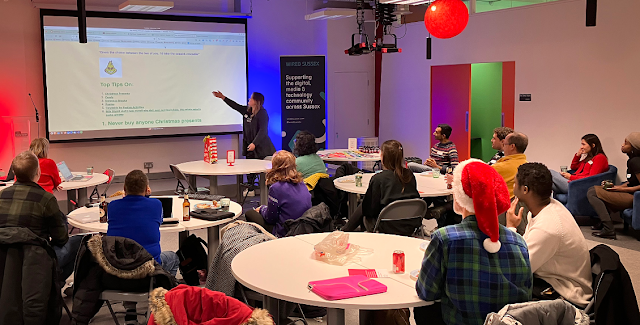



Comments
Post a Comment